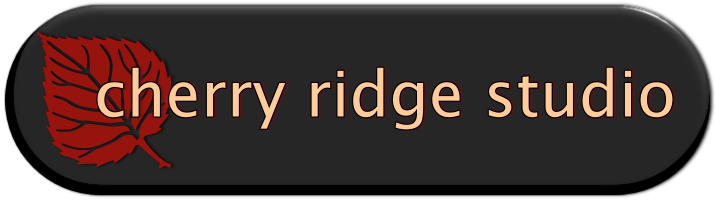Albums and artists are grouped into the categories visible in the left column.
You can sort the selections according to your preference by using the "Album" and "Artist" buttons in the top bar. Use the arrows to change the sorting direction.
Click on any album cover to play a selection. The controls for the player are at the bottom.
You can also switch to "List View" by using the button at the top right. This will give you a list of all of the songs in the current category. Click on a listing to play.
To listen continuously while browsing this site, open this page in a new tab or window of your browser.